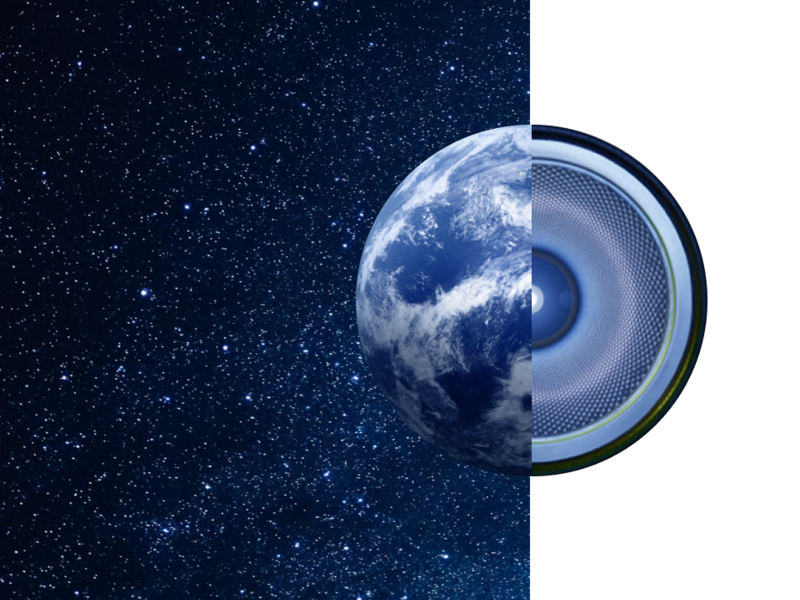Registration and installation
- Fill out the contact form (see below)
- You will receive an invitation to the e-mail address provided (please also check your spam folder)
- Open the link in the email and download the "Hengst Inside" app from the App Store (iPhone) or Google Play Store (Android)
- Fill in your user profile and off you go!
You can also use the Hengst Inside app conveniently on your computer. Simply click on the yellow button or visit the website https://hengst.quiply.io/ and bookmark it.
Registration form
Register here for Hengst Inside. You will then receive an invitation by e-mail in your mailbox.
Desktop-Nutzung
Sie können die Hengst Inside-App auch bequem an ihrem Rechner nutzen. Klicken Sie dafür einfach auf den gelben Button oder besuchen Sie die Website https://hengst.quiply.io/ und setzen Sie sich diese bestenfalls als Bookmark.
Helpful information
Home page
- The burger menu at the top left takes you to all channels, groups, chats, "My area" and much more.
- You can use the search function to search and the bell to view your notifications
My area
- Under "My profile" you can set a profile picture and further information about yourself
- Under "My settings" you can set the language of the menu (German, English, French, Spanish, Czech) and the automatic translation of texts (almost all languages available). You can also manage your notifications here.
Contact us
If you have any questions, please do not hesitate to contact our marketing team: